
Submit Your AstroJS Sitemap to Google Search Console
Submitting your AstroJS sitemap to Google Search Console is essential for ensuring your website gets properly indexed and ranks well in search results.
Published on:Before You Begin
Follow these steps to submit your AstroJS sitemap to Google Search Console. This guide assumes you’ve already verified your website in GSC. If not, you’ll need to complete that step first.

Connect Google Search Console to Cloudflare Pages
Connect your Google Search Console to Cloudflare Pages in minutes
Step 1: Access Your Property in Google Search Console
Log in to Google Search Console and select the property (website) you want to work with from the property selector at the top of the page.
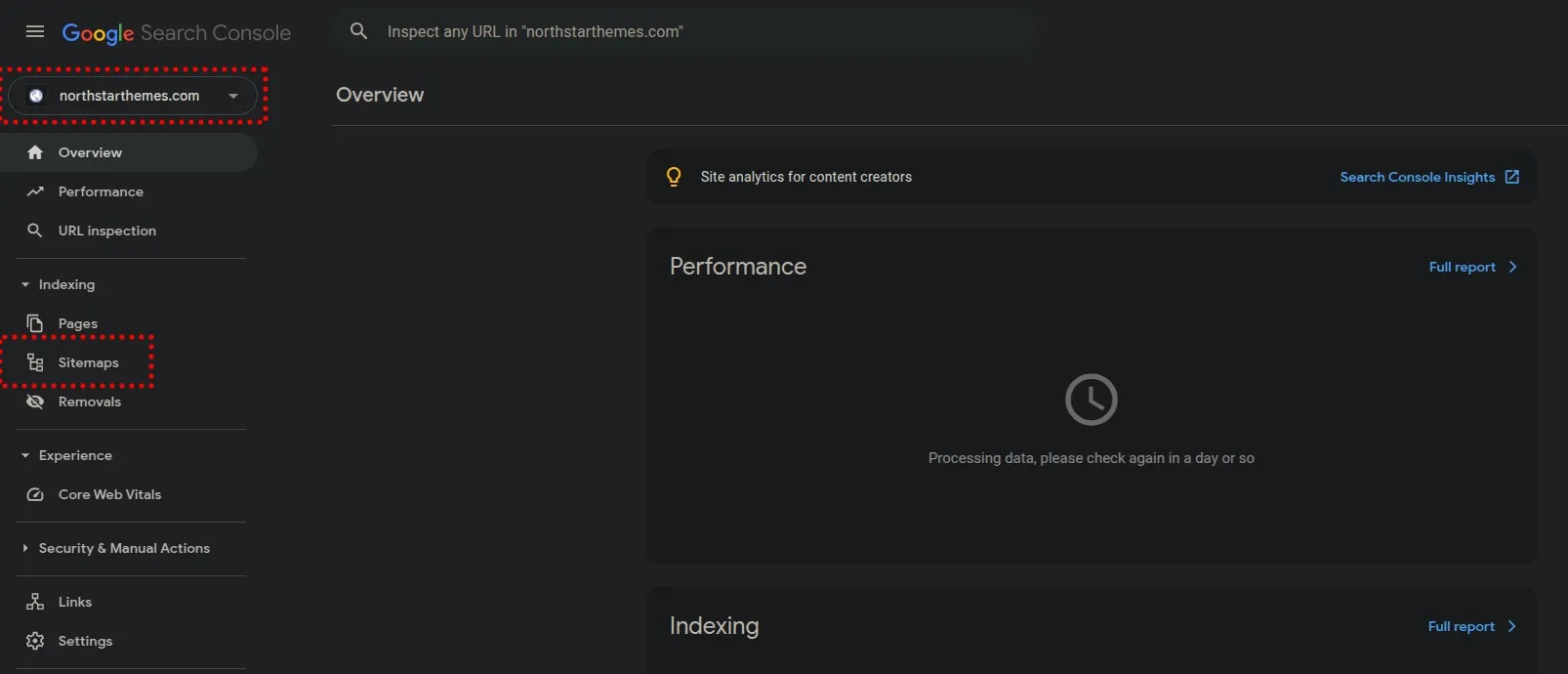
Make sure you’re working with the correct property type (domain or URL-prefix) where your site is verified.
Step 2: Navigate to the Sitemaps Section
In the left navigation menu, find and click on “Sitemaps” under the “Index” section. This will take you to the sitemap management area.
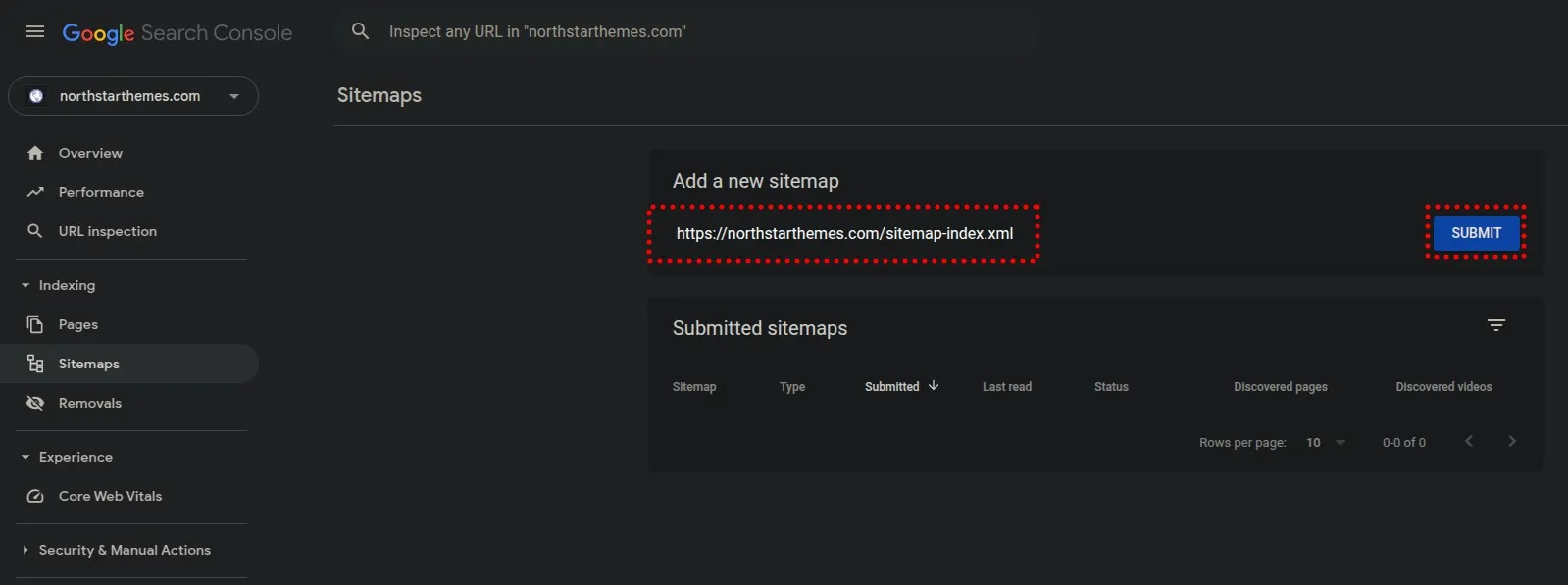
This section shows any previously submitted sitemaps and their current status.
Step 3: Add Your AstroJS Sitemap
In the “Add a new sitemap” field, enter the path to your sitemap. For AstroJS websites, the standard sitemap URL is:
sitemap-index.xml
You don’t need to include your domain name in this field as Google Search Console will automatically append it based on your property settings.
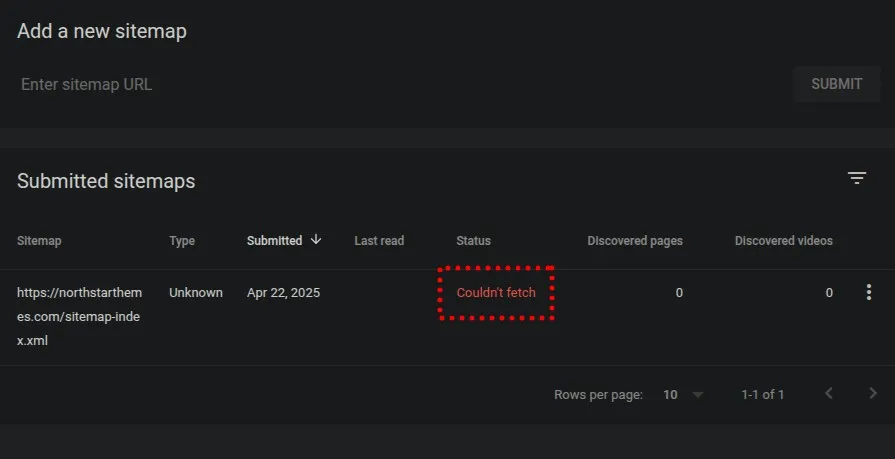
Click the “Submit” button to add your sitemap to Google Search Console.
Step 4: Verify Submission Status
After submission, your sitemap will appear in the list with its processing status. Google will begin crawling your sitemap and provide statistics about the discovered URLs. If you are using our starter kit, and you see the following error, then your src/constants/config.ts needs to be updated to include the correct domain URL.
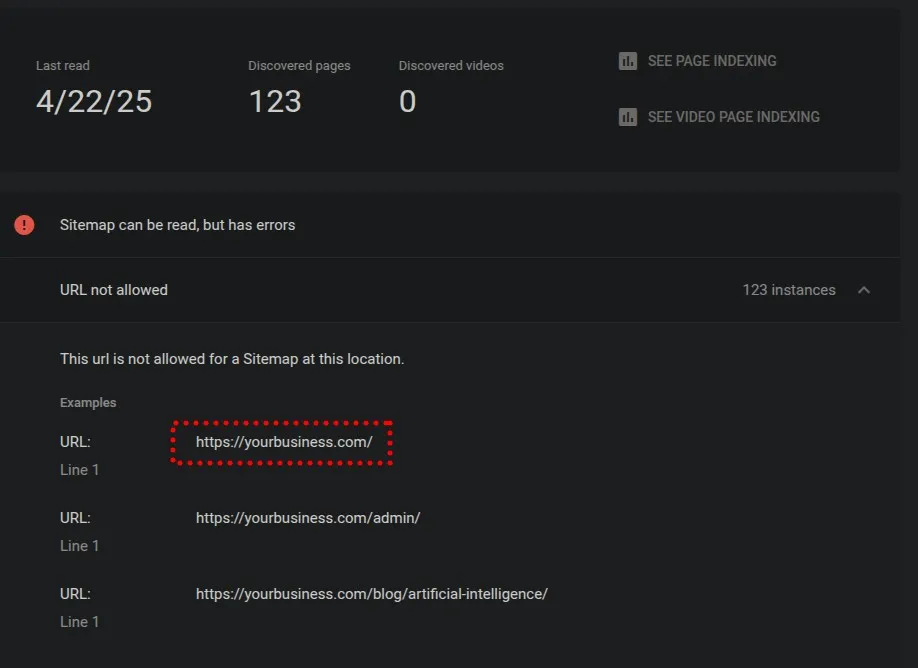
After updating thefile, you can resubmit your sitemap by clicking the “Submit” button again with the same sitemap URL. Then the status should show that the sitemap is being processed, show how many URLs were discovered, and how many of those URLs are currently indexed by Google.
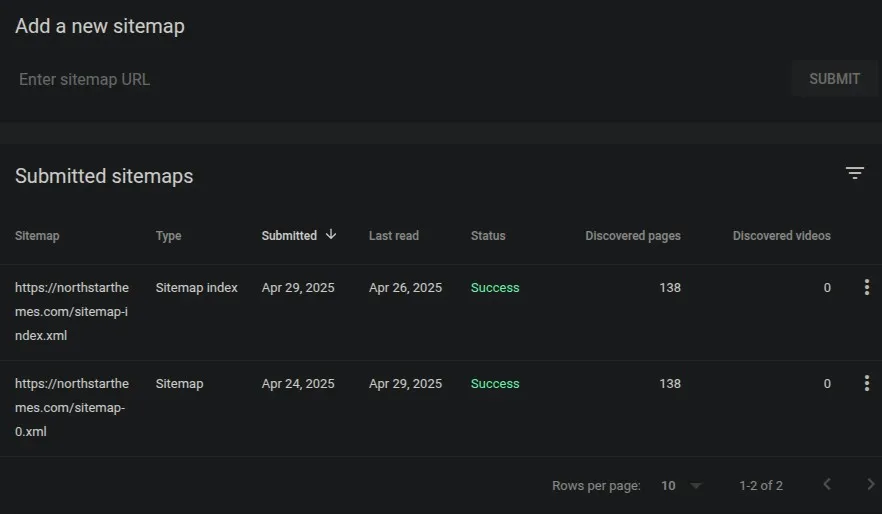
Limited Time Launch Sale
Our AstroJS starter kit includes advanced SEO features like structured data, canonical URLs, and optimized sitemaps that help your content rank higher in Google search results.
GET 60% OFF!Understanding Google’s Sitemap Processing
- Processing begins: Google acknowledges your sitemap and queues it for processing
- URL discovery: Google extracts all URLs from your sitemap
- Crawling: Google’s bots visit the URLs according to their crawl priority
- Indexing evaluation: Each page is evaluated for inclusion in Google’s index
- Status updates: GSC updates the sitemap status with discovered and indexed counts
This process isn’t instantaneous—it can take anywhere from a few days to several weeks for Google to fully process your sitemap and index your content.
Optimizing Your Google Search Console Experience
To maximize the benefits of your sitemap submission to Google:
Monitor Indexing Coverage
Regularly check the “Coverage” report in Google Search Console to identify any indexing issues. This report shows which pages are indexed, which have errors, and which are excluded from Google’s index.
Address Crawl Errors
If Google encounters problems crawling your pages, they’ll be reported in the “Coverage” section. Common issues include:
- Server errors (5xx responses)
- Not found errors (404 responses)
- Redirect issues
- Robots.txt blocking
- Noindex directives
Fix these issues promptly to ensure Google can properly crawl and index your content.
Leverage URL Inspection
For important pages, use the “URL Inspection” tool to check their current status in Google’s index. This tool shows whether a specific URL is indexed and any issues preventing indexing.
Track Core Web Vitals
Google’s Core Web Vitals are key metrics that affect your search ranking. Monitor these in the “Experience” section of GSC and address any performance issues identified.
Submit Updates Strategically
When you make significant changes to your site or add important new content, consider resubmitting your sitemap to prompt Google to recrawl your site more quickly.
Beyond Sitemap Submission
While submitting your sitemap is essential, it’s just one part of a comprehensive SEO strategy for your AstroJS website. To further improve your Google search presence:
- Create high-quality, original content that addresses user needs
- Optimize your page titles and meta descriptions
- Implement structured data to enhance your search result appearance
- Build a logical internal linking structure
- Ensure your site loads quickly and works well on mobile devices
- Earn high-quality backlinks from reputable websites
-
Faster indexing: Help Google discover and crawl your pages more efficiently
-
Complete coverage: Ensure all your important pages are found and indexed
-
Performance insights: Monitor how your site appears in search results
-
Issue detection: Identify and fix technical problems affecting your visibility
-
Mobile optimization: Verify your site works well on mobile devices
Why Sitemaps Are Critical for Google
- They help Google discover pages that might be difficult to find through normal crawling
- They communicate page priority and update frequency to Google’s crawlers
- They provide metadata about specialized content like videos or images
- They help Google understand your site structure and information hierarchy
- They accelerate the indexing process for new or updated content
Related Articles

How To Create A Secure Staging Environment For Cloudflare Pages
Testing website changes before they go live is essential for maintaining a professional online presence. Learn how to create a secure, password-protected staging environment for your Cloudflare Pages site.
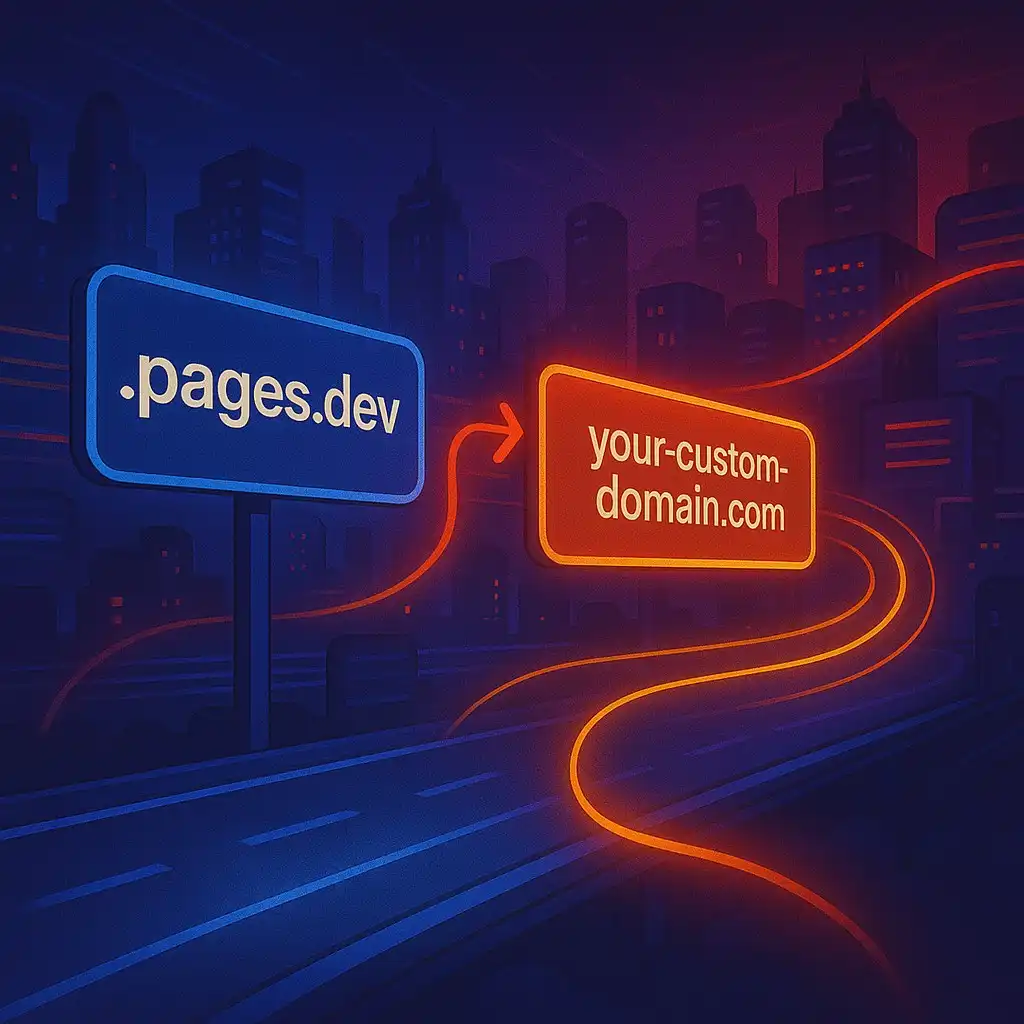
How To Redirect .pages.dev to Your Domain
Learn how to redirect .pages.dev to your domain with this step-by-step guide

Schedule Cloudflare Pages Builds
Schedule your Cloudflare Pages builds to run at specific times. No external services needed.

Fix Bad Indentation Of A Mapping Entry Error In Astro
Troubleshoot and resolve the common "bad indentation of a mapping entry" error in AstroJS with this practical guide.

