
Understanding the “Server Export in Actions File is Undefined” Error in AstroJS
When working with AstroJS server-side actions, you might encounter this error:
Expected `server` export in actions file to be an object. Received undefinedThis error occurs when Astro tries to use a server action but can’t find the expected server export object in your actions file.
Common Causes of the Server Actions Undefined Error
This error typically occurs when you try to import client-side code into a server actions file. The most common scenario is importing code that uses browser-specific types or APIs (like HTMLElement, window, or document) in a file that needs to run on the server.
Limited Time Launch Sale
Save time debugging with our Astro starter template that includes properly configured server actions!
GET 60% OFF!Example of Problematic Code That Causes This Error
import { validateForm } from './clientUtils'; // This file uses HTMLElement
export const server = { submitForm: async (data) => { // This will fail because validateForm uses browser-only types const isValid = validateForm(data); // ... },};How to Fix the Server Actions Undefined Error
- Separate your client and server code
- Keep browser-specific code in client-side files only
- Implement server-side validation separately
Here’s the corrected approach:
export const server = { submitForm: async (data) => { // Implement server-side validation here const isValid = validateServerSide(data); // ... },};
function validateServerSide(data) { // Server-safe validation logic return true;}Preventing Server Actions Undefined Errors with Code Protection
The best way to prevent this error is to create a protection.ts file that throws an error if the file is imported by a file that is not server side. Import this file in all your server only files.
if (typeof window !== 'undefined') { throw new Error('This file is not allowed to be imported by a client-side file');}Best Practices for Working with Astro Server Actions
-
Always check if your imported utilities use browser-specific APIs
-
Keep client-side validation separate from server-side validation
-
Use TypeScript to catch these issues early in development
Related Articles

How To Create A Secure Staging Environment For Cloudflare Pages
Testing website changes before they go live is essential for maintaining a professional online presence. Learn how to create a secure, password-protected staging environment for your Cloudflare Pages site.
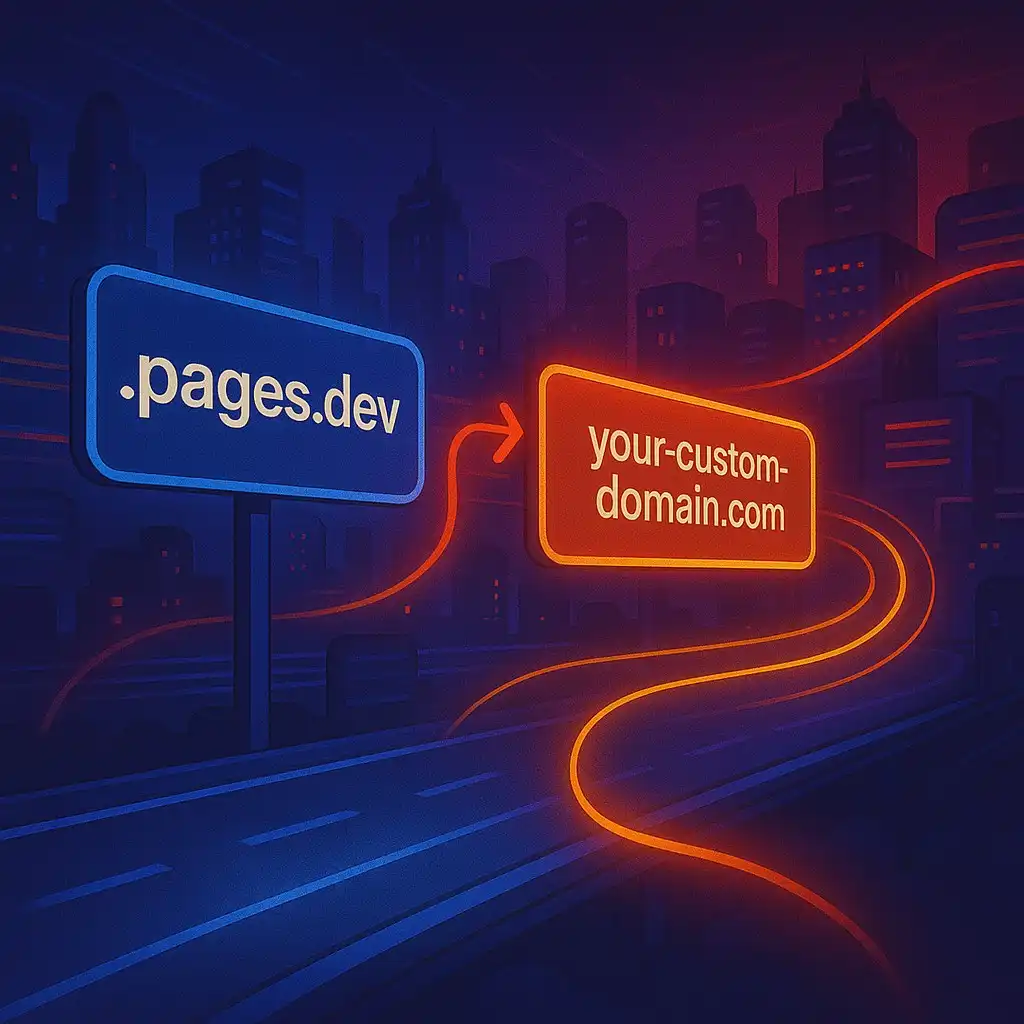
How To Redirect .pages.dev to Your Domain
Learn how to redirect .pages.dev to your domain with this step-by-step guide

Schedule Cloudflare Pages Builds
Schedule your Cloudflare Pages builds to run at specific times. No external services needed.

Fix Bad Indentation Of A Mapping Entry Error In Astro
Troubleshoot and resolve the common "bad indentation of a mapping entry" error in AstroJS with this practical guide.

