
Cloudflare Deployment Notifications
Never miss a deployment update again. Learn how to configure email alerts for successful builds and failures on your Cloudflare Pages projects in just a few simple steps.
Published on:Step-by-Step Guide: Setting Up Cloudflare Pages Deployment Notifications
When you’re running automated deployments through GitHub to Cloudflare Pages, constantly checking your dashboard for build status wastes valuable time. Cloudflare Deployment Notifications solves this by sending instant email alerts whenever your site deploys successfully or encounters errors.
For more details on Cloudflare Notifications, see the Cloudflare Notifications docs.
1. Accessing the Cloudflare Dashboard
-
Type “Notifications” in the search bar
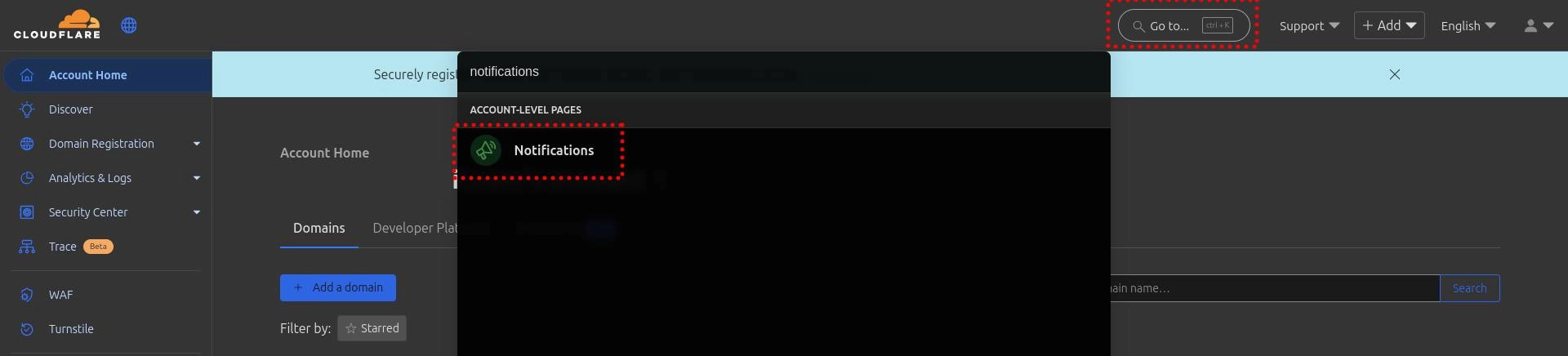
2. Creating a New Notification
- Click “Add” button to create a new notification
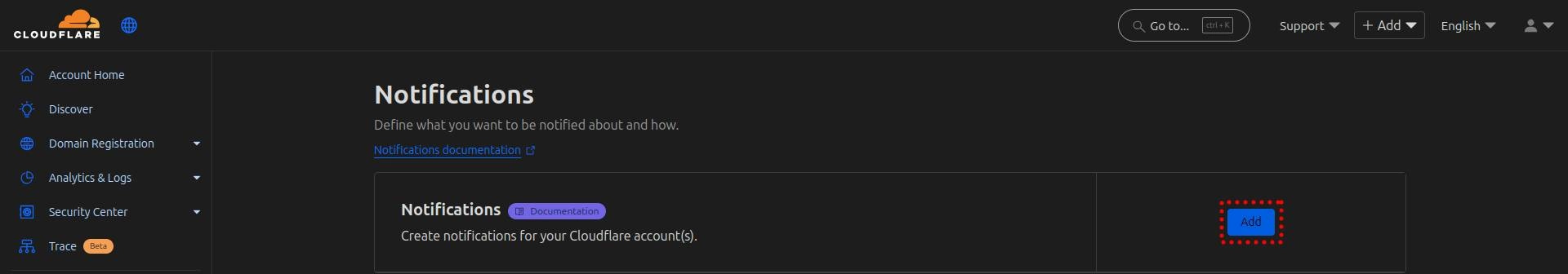
3. Selecting the Pages Notification Type
- Choose “Pages” in the filter dropdown and click the “Select” button
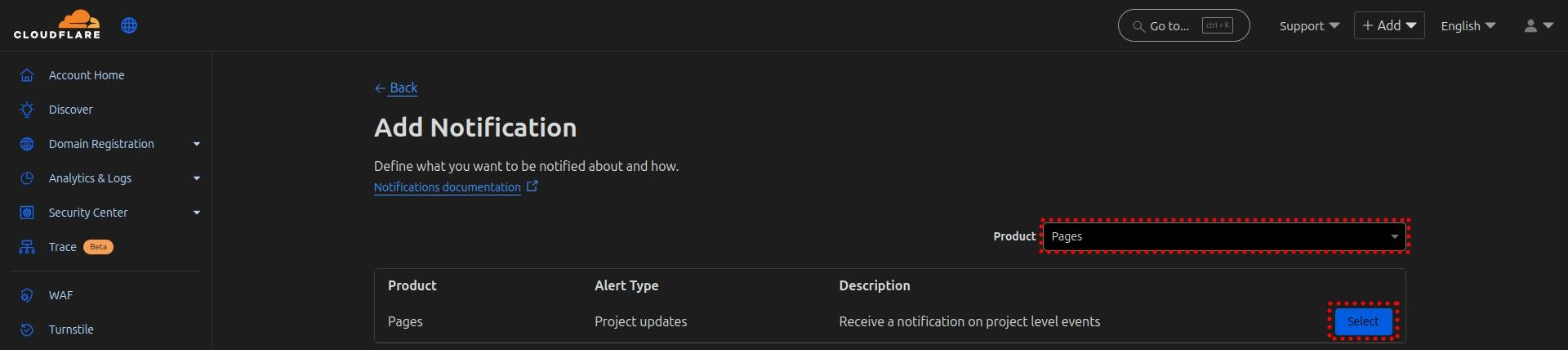
4. Configuring Notification Recipients
- Give your notification a name, add the email(s) you want to notify and click the “Next” button
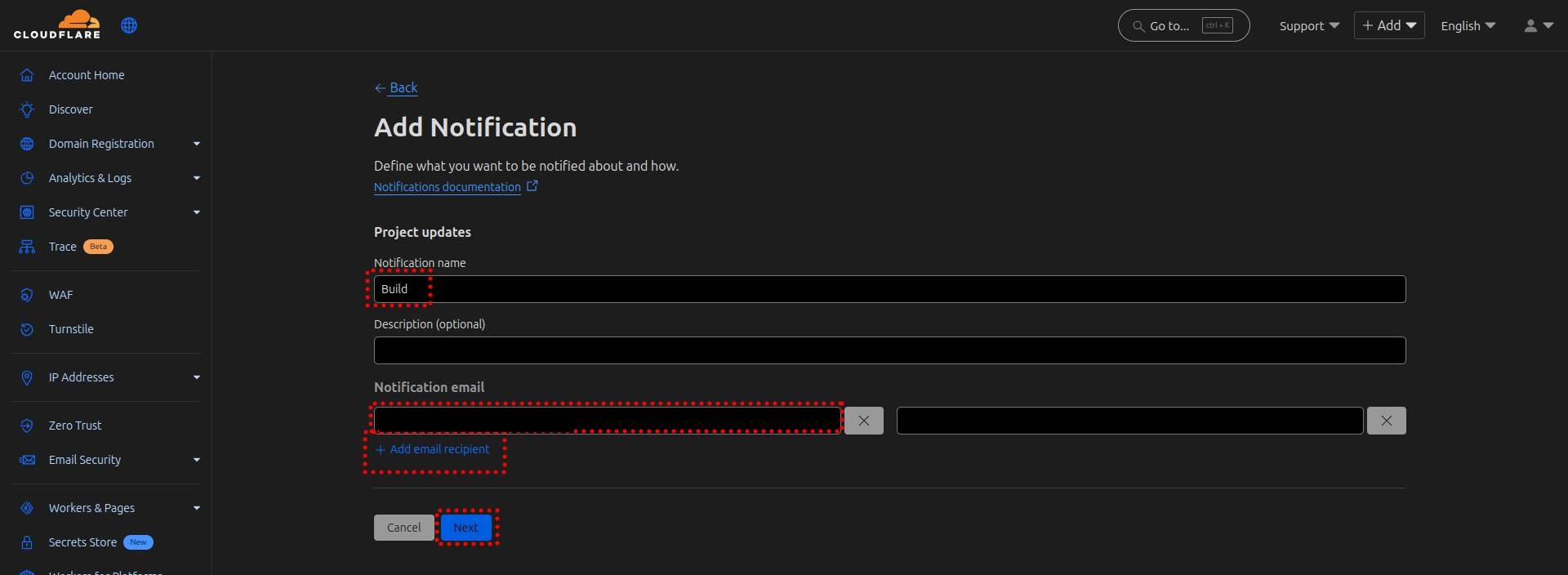
5. Setting Up Notification Triggers
- Select the pages project(s) you want to notify for, select “Production” environment, select “Deployment Failed” and “Deployment Success” events and click the “Create” button
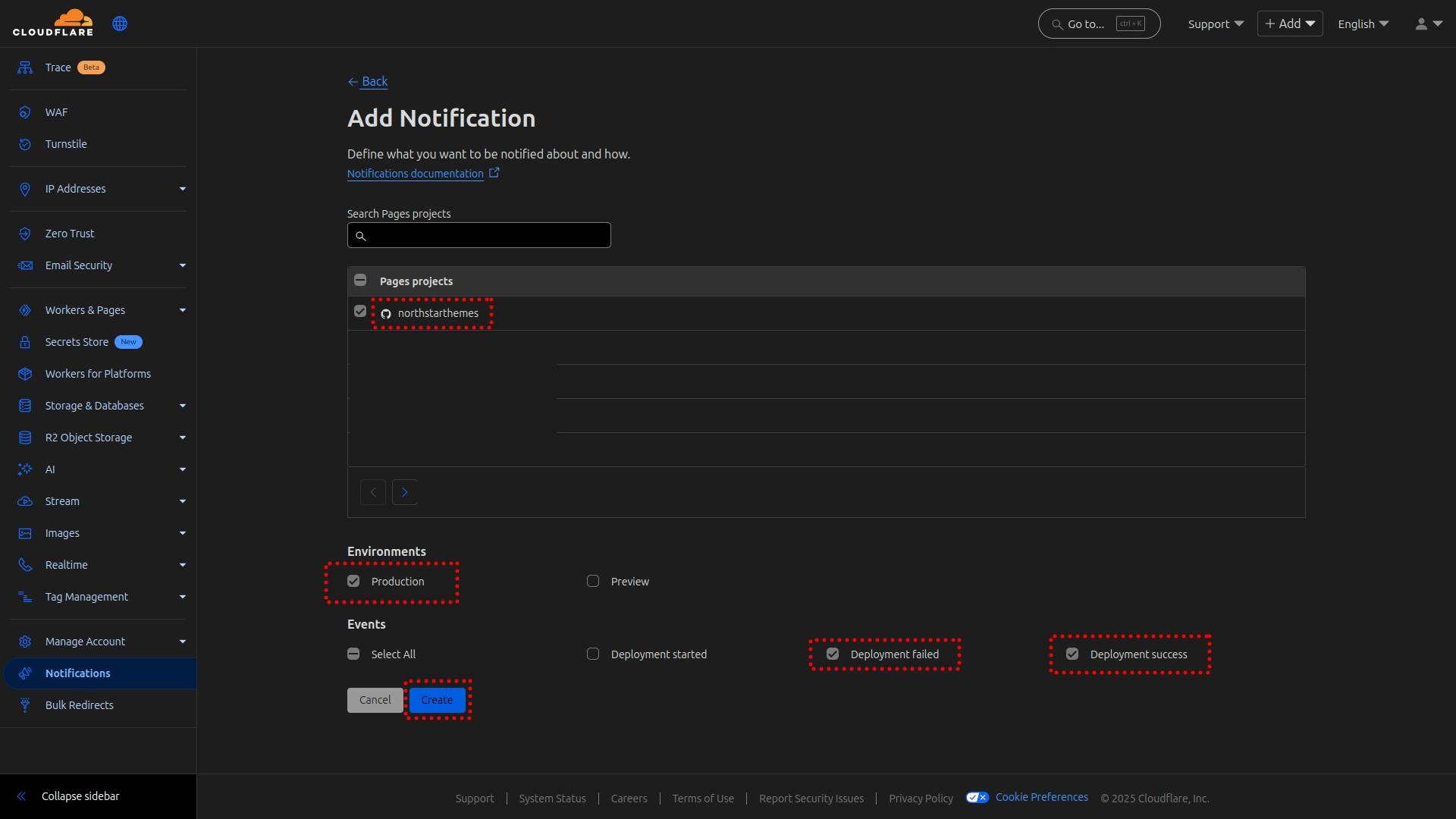
6. Testing Your Notification Setup
- You should now see the notification in the list of notifications, from here you can click the “Test” button to test the notification, or click the “Edit” button to change the notification details.
Additional Cloudflare Pages Resources
We have a few guides that cover other Cloudflare Pages features for your Cloudflare Pages project, check them out below
Related Articles

How To Create A Secure Staging Environment For Cloudflare Pages
Testing website changes before they go live is essential for maintaining a professional online presence. Learn how to create a secure, password-protected staging environment for your Cloudflare Pages site.
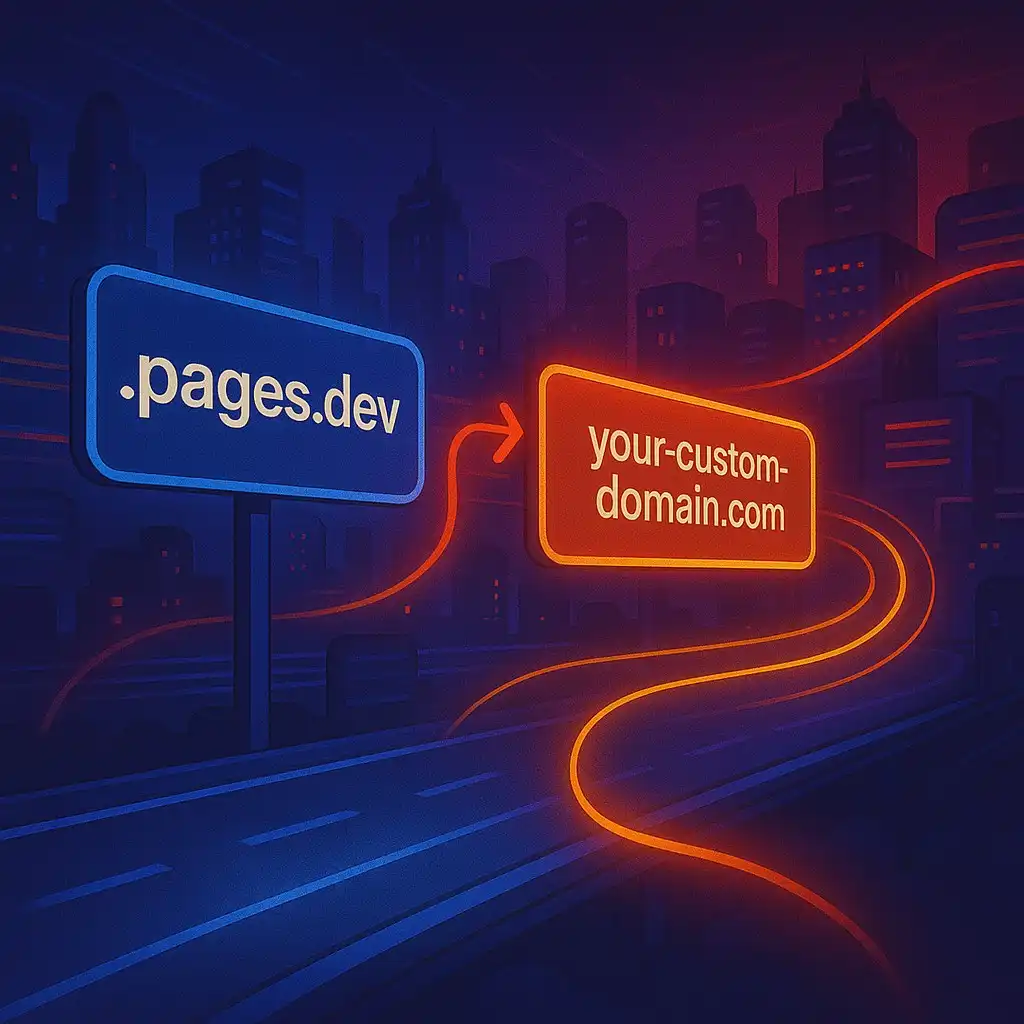
How To Redirect .pages.dev to Your Domain
Learn how to redirect .pages.dev to your domain with this step-by-step guide

Schedule Cloudflare Pages Builds
Schedule your Cloudflare Pages builds to run at specific times. No external services needed.

Fix Bad Indentation Of A Mapping Entry Error In Astro
Troubleshoot and resolve the common "bad indentation of a mapping entry" error in AstroJS with this practical guide.

